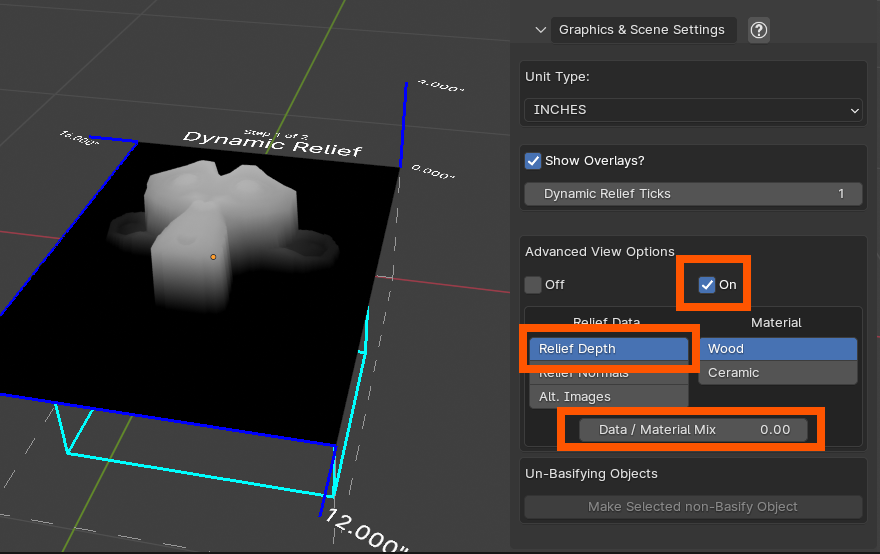Exporting / Post Processing
Page Contents
The Dynamic Relief, Sculpt Relief, and non-Relief Objects can be exported either as Mesh objects (.stl or .obj) or Depthmap Images. Export options are found in the Post-Processing Panel.
NOTE Blender must be in Object Mode to export
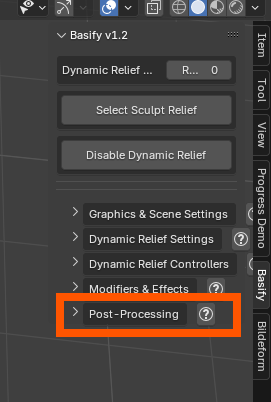
3D Object exports
When exporting Sculpt Reliefs and non-Relief objects as 3D Objects, Basify provides default values to settings like global_scale, to ensure consistent sizing between Blender & other programs
Basify also provides 5 options for the origin point of an object (Except for Dynamic Reliefs, which must have origin = Center)
When centering / cornering objects for export, Basify will also consider any active object Modifiers. For example, if you have a Array modifier on your Sculptable Relief which creates 10 mesh copies along the +X axis, the furthest-right mesh copy will have the anchor point for Top-Right / Bottom-right Corner export option
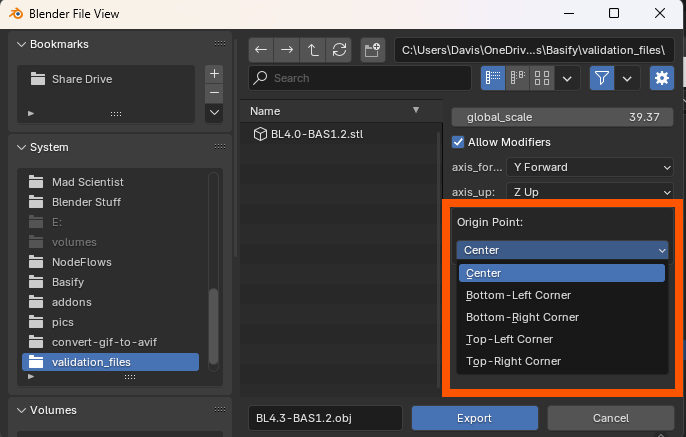
Example use: A Fusion360 Sketch with bottom-left corner at (0,0,0) origin. The Basify 3D export will fit exactly into a sketch of the same size.
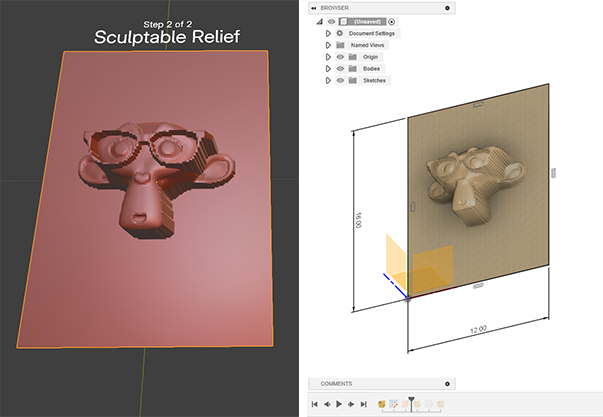
NOTE some programs, like slicers for 3D printing, may interpret sizing differently than Blender (slicers for 3D printing have been particularly annoying about this). Try changing global_scale in the file dialog to 1.
Image Exports
Basify will take a top-down render of the selected Object's depth, then save a new Depthmap Image from it.
The aspect ration is set from the height / width of the selected Object. The image width is always 2048 pixels.
Output Images can either be greyscale 8-bit (default) or 16-bit depth. A higher bit depth allows smoother, less stair-stepping height transitions, but some programs can't accept 16 bit Images.
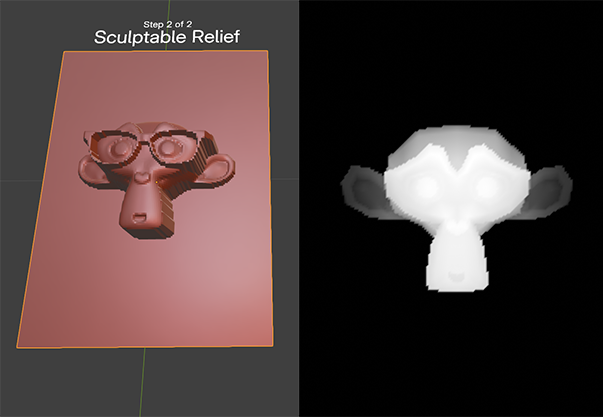
Depthmap Live Preview
Under Graphics & Scene Settings -> Advanced View Options, you can enable a real-time preview of the Dynamic & Sculptable Relief as a Depthmap